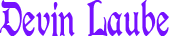The Fast & Fun Way To Build A WordPress Website & Get Your Business Online!
By: Devin Laube
Create Your Business Easily Step By Step:
The Very First Thing To Talk About Is Hosting & Domain Names!!!
Hosting Is Simply How Your Website Is Able To Viewed Online!
There Are Many Hosting Providers!
My Personal Favorite Host Is Bluehost!
Other Hosts Include: Siteground, Namecheap, Host Gator & Many Many Many More!!!
Bluehost Is My Favorite Simply Because Of Their Customer Support!
Any Time You Have Issues With Your Website Or Anything, ALWAYS Call Bluehost First!
They Surely Take Care Of Their Clients & Make Sure Your Website Is Always Online!
24/7 Phone Support With Real Humans Who Care Is Totally Worth The Investment!
Hosting Also Starts At Only $2.95 Per Month!!!
If You Would Like To Choose Bluehost As Your Host, Click Here!
Clicking Above Gets You Great Hosting & Helps My Company Grow With Affiliate Commision!
I Have Lots Of Content About Affiliate Marketing Coming Soon To Help You Generate Income For Referring Great Products To People Who Need Them!
After You Set Up Your Hosting Account, That Is The Perfect Time To Grab A Domain Name!
If You Need Help Setting Up Hosting Click Here To Watch Me Do It Step By Step & Follow Along! This Video Shows You Setting Up Hosting & Getting A Domain Name FREE For 1 Year!!!
What Is A Domain Name?
A Domain Name Is Simply The Words People Type In To Get To Your Website!
So Google’s Domain Name Is www.google.com
Your’s Could Be Anything You Want, So Long As It Is Available!
I Always Suggest Using A Dot Com Domain. Meaning It Ends With .com
.com Is The Most Popular Ending To Domain Names & Therefore Is Much More Trusted Usually!
Some Other Domain Endings Are Great In Certain Circumstances, Like .gov For Government Sites, Or .edu For Educational Sites.
For Personal Brands I Would Always Go With A .com
If You Follow The Links Above & Set Up Hosting, You Would Have Already Set Up A Domain Name!
If You’re Not Ready To Set Up Hosting & Would Just Like To Get A Domain Name & Build Offline, You Can Click Here & Just Purchase A Domain From Bluehost!
To Purchase Your Domain, Just Click The Link Above, Then Click Domains & Search Your Desired Domain, If It Is Available Add It To Cart, I Suggest Choosing Privacy Protection & Checkout! You Now Own The Domain!
If Your Desired Domain Is Unavailable Get Creative & Try To Think Of Something Fun, Short & Specific To Your Audience!
Once You Have Your Domain Name, Now It Is Time To Build Your First Website!
This Is Easily Done Through Bluehost!
Now That You Have Hosting & A Domain Name, You Just Go To Your Bluehost Dashboard, Click My Sites, Click Create A Site, Choose Your Domain Name From The Dropdown Menu, Uncheck All Boxes For Suggested Plugins And Click Create Website!
That Quickly, You Now Have A WordPress Website And A Name To Give People To Find It On The Internet!
Now You Need To Build Your First Website!
This Can Be Done Yourself With Some Learning & Dedication…
I Really Wanted This Guide To Over Deliver, So I Am Including Special Access To Some Clips From My WordPress For Beginners Course!
Or…
You Could Hire Me To Either Help You Or Do It For You! Totally Up To You!
If The Help You Option Is Something You Would Like, I Invite You To Book A 1 on 1 Website Building Masterclass! This Will Put You & I Together In A Zoom Room For Up To 8 Hours & I Will Help You Build Your WordPress Website 1 On 1! You Can Book Your Master Class By Clicking Here!
I Also Highly Recommend That You Use Oxygen Builder To Create Your New WordPress Website!
If You Attend My Master Class I Will Give You A Lifetime License To Oxygen Builder For FREE!
And If You Choose To Hire Me To Build Your Website… It Will Be Built With Oxygen!
If You Would Like To Do This Yourself You Can Grab A Lifetime License To Oxygen By Clicking Here And Creating Your Own Account!
There Is A Lot Of Support Behind The Oxygen Builder And The Support Is Primarily From Users Themselves! The Very People Who Use This Tool Everyday Seek To Help Others Learn About Features & Builds!
If You Would Like To Join An Amazing Group Of Oxygen Users & Join The Oxygen Community You Can Click Here To Join The Facebook Group Here!
Once You Have Oxygen Installed…
Possibilities Become Endless!!!
Are You Looking To Generate Passive Income By Being An Affiliate? Build Yourself An Affiliate Blog Style Website!
Looking To Collect People's Email Addresses & Phone Numbers? Build A Quick 1 Page (Landing Page Style) Website!
Want To Build A Dropshipping Empire? Build Yourself An E-Commerce Platform With WooCommerce That Blows A Shopify Store Out Of The Water!
Whatever Style Website You Are Looking To Build… You Have Limitless Customizations Available To You!
If You Would Like To Book A 1 On 1 Website Building Master Class You Can Do So By Clicking Here & We Will Get You Started Together!!!
By The End Of Our Master Class You Will Not Only KNOW How To Do This Stuff… It Will Already Be FINISHED So You Can Focus On Spreading Your Message & Selling Your Products, Services, Ideas & Solutions!
Here Is A Basic Walkthrough Of STEP BY STEP Building A WordPress Website With Oxygen!
Step 1. Set Up Hosting. In Case You Missed It Here Is A Video Showing You Exactly How To Do This!
Step 2. Buy Your Domain Name
Step 3. Install WordPress On Your Domain. In Case You Missed It Here Is A Video Showing You Exactly How To Do Steps 4-12!
Step 4. DELETE ALL PAGES
Step 5. DELETE ALL POSTS
Step 6. DELETE ALL PLUGINS
Step 7. Go To Plugins Tab
Step 8. Click “Add Plugin”
Step 9. Click Import & Upload Your Oxygen Zip File.
Step 10. Activate Oxygen!
Step 11. Choose Blank Install For Limitless Customization… OR Choose A Template…
***Oxygen Builder Comes With Ready To Go Templates For Websites… So You Can Actually Start Off With A Full Website & All You Need To Do Is Click And Edit & Replace Things With Your Own Content!***
***Personally I ALWAYS Choose BLANK INSTALL! With Templates It Is Rather Difficult To Ensure You Have Changed EVERYTHING You Need To Because There Are Many Things You Still May Not Know***
Step 12. If You Choose A Template… Go Ahead And Edit It To Your Liking!
If You Choose A Blank Install… Now It Is Time To Build Pages!!!
Click Here To See A Brief Overview Of Oxygen Builder!
To See Steps 13 - 21 In Video Step By Step Click Here!
Step 13. On The Left Hand Tool Bar, Hover Over “Appearance” And Choose “Customize”
Step 14. In The Customize Area, Click Menus.
Step 15. Click Add Page And Type “Home”... That Will Be Your Homepage!
Step 16. Add Any Other Pages You Want To The Menu. Like An “About” Page, Or “Contact” Page, Or “Terms Or Service Page, Or “Privacy Policy Page”
Step 17. Now Click Homepage Settings In The Customize Menu’s Left Hand Tool Bar.
Step 18. Choose Your Home Page As “A Static Page” And Choose The “Home Page”
Step 19. Now Hit Publish!
Step 20. Exit The Customizer!
Step 21. Go Back To Your WordPress Dashboard!
Step 22. IF YOU WANT TO DO E-COMMERCE The Next Step Would Be To Install WooCommerce! You Can Do That By Going To Plugins, Add Plugin, And Typing In WooCommerce! Click Install, Then Click Activate! Activating WooCommerce Will AUTOMATICALLY Create You A Shop Page, A Cart Page, And Checkout Page!
Step 23. Install Other Needed Plugins!
Click Here To See A Video Showing You Exactly How To Install Plugins!
The Main Plugins I Would Suggest:
- Updraft Plus - This Tool Lets You Back Up Everything On Your Website!
- WooCommerce - This Plugin Allows You To Sell Things!
- Wp Rocket - This Tools PRO Version Is Perfect For Speeding Up Your Website (The PRO Lifetime License Is Included With My Master Class Or If I Build A Site For You)
- Fluent Forms - This Tool Allows You To Build Forms On Your Website To Collect Leads!
- LEADCONNECTOR - This Plugin Allows You To Connect Chat Capabilities Between Your WordPress Website & Your Funnel Builder (Pipeline Pro Is The Best Funnel Builder On The Market! With A 1 Time $37 Lifetime License!)
- WordFence Security - This Plugin Keeps Your Site Secure & Also Lets You Know When Anyone Logs Into Your Website! Great For Keeping An Eye On Your Team & Developers!
- Askimet Security - This Plugin Is An Anti Spam Plugin And It Keeps Your Website Protected From Spam!
To See Step 24 - 29 & See Me Build An Entire Multi Page Website In Under 2 Hours… Click Here!!!
Step 24. Now Go Back To The Left Hand Tool Bar And Choose Pages!
Step 25. Design Your Home Page First, By Hovering Over Home Page & Selecting “Edit With Oxygen”
Step 26. Go In To The Oxygen Builder And Customize Your Home Page!
Step 27. Once Your Home Page Is Done, Create All Your Other Pages!
Step 28. Create Your Global Header & Footer Template! You Can Do This By Hovering Over The Oxygen Tab In The Left Tool Bar & Clicking “Templates!” Then Go Ahead And Create Your Header & Footer And Select Cache All So It Appears On All Pages!
Step 29. Go Through Your Website & Make Sure Everything Is Good To Go!
Step 30. Tell As Many People As You Can That Your Website Is Live & Ready For Viewers!!!
That Is The Basic Overview Of Getting Your Website Created!
Again, I Am Here To Help If You Would Like!
Once You Have A Website & A Domain Name… You Can Do Anything You’d Like To Do!
You Can Build A Funnel To Get Lots Of Customers To Buy Your Products Or Services!
You Could Advertise On Facebook, Google, YouTube, Tik Tok, Instagram, LinkedIn & Twitter To Get More Customers To Your Website Or Funnel!
You May Be Asking…
What’s The Difference Between A Website & A Funnel? Do I Need Both? Is One Better Than The Other?
One Is Not Better Than The Other!
Both Are Very Important Pieces Of A Perfect Sales System!
A Website Is A Combination Of Pages That People Can Go To In Order To Learn More About Your Brand, Products & Services!
You Can Certainly Sell Products & Services On Your WordPress/WooCommerce Website & You Do NOT NEED A Funnel… BUT… Trust Me You’ll Love Having A Funnel!
A Funnel Is A Series Of Pages That Exist Either Inside Your Main Website (But Without Using Navigation & Only Accessed By Certain Links, Not In Your Menu…)
Or…
Outside Of Your WordPress Using A Funnel Building Software Like Pipeline Pro (The Best There Is) Or Click Funnels (Which Is Awesome Too)
&
They Both Focus On A SPECIFIC OFFER, PRODUCT OR SERVICE!
1 Of The Many Benefits To Having Your Funnels Built With Tools Outside Of WordPress Is That They Can Be More Easily Integrated With Follow Up Sequences And Autoresponders!
Having External Funnels Also Allows For Your Website To Be Faster Because It Doesn’t Have Thousands Of Pages!
So If You Have A Product Or Service You Would Like To Sell… I Would Highly Suggest Having Both A Main Website & A Sales Funnel… Probably Quite A Few Different Sales Funnels For Different Unique Offers!
Rest Assured Whatever You Are Trying To Do In The Online Business Creation World I Am Here To Help!
As An Example Of The Difference Between A Website & A Funnel:
Think Amazon!
Amazon.com Is A Website & They Have ANYTHING & EVERYTHING Someone Could Want Or Need On There!
But…
With So Many Options, It Could Be Overwhelming!
Now Imagine…
If You Saw An Ad From Amazon On Facebook That Said Get This Specific Product… And It Took You To The Page To Buy Just That Product With No Distractions… You’re Likelihood Of Purchasing That Item Is Now Higher Because It Was Clearly Shown To You & You Have No Distractions Between Seeing The Ad And Getting The Exact Product!
Funnels Generally Give Something Of VALUE Away For Free At First In Exchange For Someone’s Name, Email & Phone Number!
Having Someone’s Contact Information Is More Valuable Than Money Itself, Because Contacts=Contracts=Customers!!!
A Funnel Presents A Trip-Wire (Low Resistance) Item Or Service In Exchange For The Leads Name, Email & Phone Number.
Then When They Submit The Form, They Get Sent To A Thank You Page!
The Thank You Page Should Thank Them For Grabbing Your FREE Item Or Service And Invite Them To Purchase Something Else From You Or From Someone You’re An Affiliate For!
ALWAYS MAKE AN OFFER ON YOUR THANK YOU PAGES!!!
If You Learn Nothing Else From This Entire E-Book… Take The Above Line & Memorize It! Practice It!
Funnels Can Get Very Complex And Offer Upsells (Other Products Of Higher Value A Lead May Be Interested In & Likely To Buy)... Downsells (Lower Cost Alternatives For Them To Choose To Lower Resistance When They Don’t Buy Upsells)... Cross Sells (Similar Products At Similar Price Points They May Want)
The Possibilities With Websites & Funnels Are Totally Limitless To Your Own Imagination!!!
Ironically, The Only Way You Got This E-Book Is Through A Sales Funnel!
While You Are More Than Welcome To Visit Any Of My Many Company Websites… It Only Took The 1 Page Website To Get You To This E-Book.
Why?
Because It Was Offered Specifically To You Through An Ad!
Funnels Are A Great Way To Help Your Audience By Giving Them A Low Resistance Way To Work With You!
After Reading This E-Book, Watching The Videos & Getting Things Going… You Can’t Deny This Being FREE Is A HUGE VALUE!
It Costs Thousands Of Dollars To Build A Website & You Now Have Every Single Thing You Could Need To Do It Yourself… Even If You Never Did It Before Or Thought It Was Possible!
This Short E-Book Was Written To Give You The Best Chance Of Clarity In Launching Your Businesses Online Presence!
By Now You Should Know What Hosting Is & How To Set It Up!
You Should Know About Domain Names & What They Are & Hopefully Have One Of Your Own!
You Should Have A Basic Understanding Of WordPress & Oxygen Builder!
&
If You Followed My Videos Very Carefully & Actually Took Action And Implemented Every Step… You Very Well Could Have A Website Up Already!
I Know This Is A Difficult Journey & I Wish I Had This Step By Step Guide When I Started!
Obviously This Is Still A Lot Of Work To Implement & Actually Put Together!
I Gave You Many Resources From FREE Facebook Groups, To My Master Class, To Hiring Me To Help You Or Do It For You!
Please Do Not Hesitate To Reach Out & Let Me Know How You Liked This E-Book!
Good Luck In Your Entrepreneurial Journey!!!
Sincerely,
Devin Laube!
P.S. I Wanted To Make Sure All Resources Were Super Easy For You To Get Ahold Of, So Below Is A List Of Every Resource Mentioned That Is Click-Able And Will Send You Directly To Each Thing!
Thank You Very Much For Downloading This E-Book & Sharing This Time Together!
I Really Hope This Has Made A Difference & Has Helped You Get A Head Start To Building The Website Of Your Dreams!
You’re Only A Few Clicks Away From Having An Amazing Website!
Just Spend The Time, Go Back Watch The Videos Again If You Need To And Follow The Instructions!